Three decades in software development has given me ample experience with those horrifying moments where the gut-wrenching realization dawns on you that x number of hours of work just scooted at lightening speed into the black hole of an application (or machine) crash.
It’s a horrible feeling.
You know you have no way to recover that work. There is no recycle bin from which to undelete it.
There is only one option and that is to do the work all over again. And hope that the same brilliant insights you had first time around, will come to you again. (Why is it that you always expect the second time around to be worse rather than better?)
Anyone who has experienced this at least once, is likely to turn into a habitual and incessant Ctrl-S presser.
I know I am one. I am pretty bad. I’d say I press Ctrl-S or Ctrl-Shift-S every time I pause my typing for longer than a couple of seconds. Especially when I’m coding, it’s like an uncontrollable OCD (Obsessive Compulsive Disorder). I am bad, but by no means the worst. I have (had) colleagues afflicted with this far worse than I am.
Many web applications, and admittedly many desktop applications, have addressed this auto-saving what you do and providing easy means of reverting your changes.
Not all applications do, however. And there can be good reasons for that. Though I’d say that in most cases sticking with explicit saving is a cop-out. The only good reason I can think of is when saving is resource intensive and auto-saving would interfere with a user’s flow.
Regardless of the reasons for explicit-save still being around, the fact that it is still a widespread phenomenon, keeps the Ctrl-S OCD alive. And while I have grown pretty good at keeping it under control when I know the site or application I am using has proper auto-save, it still sometimes rears its ugly head when it is totally unnecessary.
Most auto-saving apps just ignore the Ctrl-S. Something to be said for that. After all, pressing Ctrl-S is superfluous in those apps.
Hackpad has a different way of dealing with Ctrl-S presses. I like it. A lot. It’s non-intrusive and educational. May even save me from some RSI as it helps reduce my OCD.

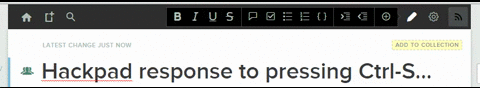










Leave a Reply